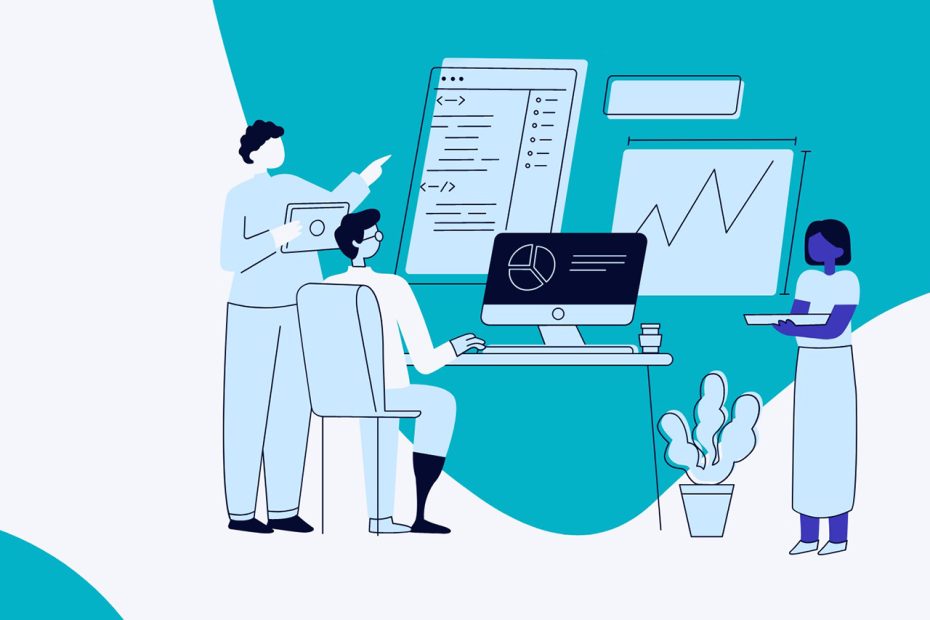If you have built a website and added your products and services to it, the next step is to enable online payment acceptance. For this, you need a Payment Gateway and you need to know how to add a Payment Gateway to your website.
How To Get Payment Gateway for Website
In the past, acquiring a Payment Gateway was a lengthy and challenging process. Payment Gateways used to charge one-time setup fees and annual maintenance fees, with per transaction charges ranging from 5% to 7%.
However, the market has become highly competitive with the emergence of numerous Payment Gateways. As a result, there is now fierce competition among these gateways to attract new customers. This competition benefits you, as it has led to the elimination of setup fees and annual maintenance charges. Per transaction charges have also decreased to the range of 2% to 3%.
Nevertheless, most Payment Gateways still cater exclusively to registered businesses, leaving only a few options for freelancers and micro-businesses. Before selecting a Payment Gateway, always ensure that they support your specific business type.
The process for acquiring a Payment Gateway is typically as follows:
- Visit the Payment Gateway’s website and sign up for free.
- Complete their Know Your Customer (KYC) process by uploading scanned copies of the required documents.
- Wait for approval from their partner bank, which usually takes a few days. Once approved, you can start using the Payment Gateway.
Once you have received approval to use a Payment Gateway, you can proceed with adding it to your website. This process, known as Payment Gateway integration, involves coding on your website and accessing an online database to store payment records. Payment Gateways often provide code libraries and API access to facilitate this integration.
If you are using website builder tools like WordPress/WooCommerce, Magento, Prestashop, etc., Payment Gateways offer plugins that simplify the integration process.
In certain cases, Payment Gateways also provide payment links, which are pre-integrated payment pages. These links can be utilized to direct customers to pages where the Payment Gateway is already integrated.
You can find this information, including code libraries, API access, plugins, and payment links, in the Developer section of your chosen Payment Gateway’s website. If you are unable to locate it, don’t hesitate to seek assistance from their support team.